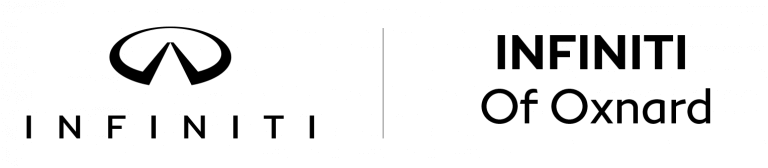How To Connect Your Bluetooth Device To An INFINITI Car
Modern Infiniti vehicles come with a Bluetooth function that allows you to connect various devices to your vehicle. For example, you can make phone calls, listen to music and use your phone's GPS navigation system to plan trips and so on. Running these functions via your vehicle’s infotainment system makes the process a lot easier than if you were using your device directly. So how do you go about connecting your device to your vehicle via Bluetooth? This article explains how to go about the process.
Step One - Set Up Your Device
Turn on your device and select settings. In the settings menu, look for Bluetooth and select this. In most cases, you may need to turn it on if it is off. Once it is turned on, place the device near the infotainment system and move on to step two.
Step Tow - Set Up Vehicle Bluetooth
On the infotainment display, go to the settings menu. You will find the Bluetooth option, which you then turn on. This way, your vehicle will emit a signal which your device will then be able to pick up and connect.
Step Three - Pair The Two
Go back to your device’s Bluetooth settings and search for nearby devices. After a few seconds, your device should display ‘My Car’ as one of the nearby Bluetooth devices it has found. Tap on the ‘My Car’ option to pair and confirm. As an added security measure, the system will display a number and will ask you to confirm that this is the number displayed on your device. If it is, confirm and press pair.
The two should be paired when this is done, and you are ready to go.
Troubleshooting
You must ensure your Bluetooth device is fully charged before pairing it with your vehicle. This is because low batteries produce weak signals which may make it hard for the vehicle to pair with your device. If you have any other Bluetooth devices in the vehicle, switching their Bluetooth functionality off is a good idea to minimize the chances of interference when connecting the vehicle. If you have metallic objects such as pens or coins near the vehicle's audio system or device, remove them, as they may interfere with the connection. If the connection is unsuccessful or the audio system does not work as expected, contact your trusted Infiniti dealership for help.
Shop for New and Used Infiniti Vehicles at INFINITI at Oxnard
Are you in the market for an outstanding Infiniti vehicle? INFINITI at Oxnard is your best bet when it comes to any Infiniti model that you seek. We have a wide variety of Infiniti models, so you get the Infiniti model of your dreams. That's not all, though. We have excellent financing options, so you can drive off in your new Infiniti vehicle on terms that suit your lifestyle. We also have a great auto-repair hub that features the latest diagnostic machines. This ensures that we can handle all kinds of repair and service tasks. Get in touch with us today to check out our fantastic automobiles.