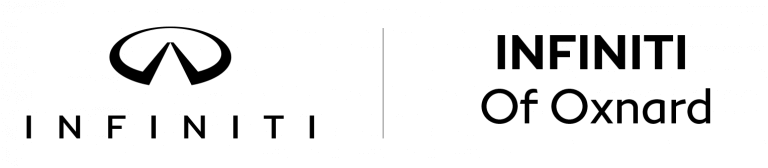How To Use INFINITI Voice Command
Voice command technology has come a long way in recent years, and INFINITI has been at the forefront of this innovation. With INFINITI's voice command system, you can control various functions of your car without ever taking your hands off the wheel. This technology not only makes driving safer, but it also allows you to concentrate on the road while still accessing your car's features. Here's how to use INFINITI voice command effectively.
Step 1: Get Familiar with the Voice Command Button
The voice command button is located on the steering wheel of your INFINITI car. It is typically located on the left-hand side of the wheel, and it has a small icon of a person speaking into a microphone. To activate the system, press and hold this button until you hear a beep.
Step 2: Speak Your Command Clearly
Once you hear the beep, speak your command clearly and concisely. You can ask for a variety of things, including directions, weather information, or even to change the radio station. Some examples of commands you can use include:
- "Navigation to [location]"
- "Play [song or artist]"
- "Call [contact name]"
- "Climate control [temperature]"
It's important to speak clearly and naturally, as the system is designed to recognize natural language. Avoid shouting or speaking too quickly, as this may cause the system to misinterpret your command.
Step 3: Wait for the System to Respond
After you speak your command, wait for the system to respond. It will typically confirm your command or ask for additional information. For example, if you ask for directions to a location, the system may ask you to confirm the address before providing you with turn-by-turn directions.
Step 4: Practice Makes Perfect
As with any new technology, it takes practice to master the INFINITI voice command system. Spend some time experimenting with different commands and see how the system responds. You may find that some commands work better than others, depending on your accent or the way you phrase your request.
Tips for Using INFINITI Voice Command
- Speak naturally and clearly, and avoid shouting or speaking too quickly
- Use common phrases and words, as the system is designed to recognize natural language
- Avoid background noise or music, as this may interfere with the system's ability to recognize your command
- Practice using the system in a quiet environment to become more familiar with its capabilities
- If the system doesn't recognize your command, try rephrasing it or breaking it down into smaller commands
INFINITI voice command technology is a valuable tool that can make driving safer and more convenient. By following these simple steps and tips, you can learn to use this system effectively and take advantage of all it has to offer. Whether you're navigating to a new destination or changing the radio station, the INFINITI voice command system is a powerful tool that can enhance your driving experience.